
In an increasingly remote work environment, effective communication has become more important than ever. When team members are dispersed across different locations and time zones, mastering remote communication is crucial for maintaining productivity and collaboration. Here are seven key tips to help you excel in remote communication:
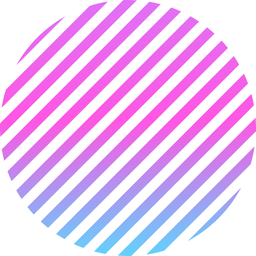
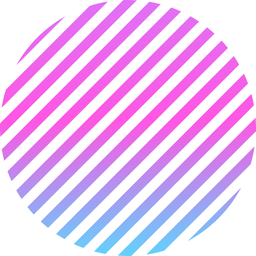
Choosing the right communication tools is the first step towards effective remote communication. There are several options available, such as email, instant messaging apps, video conferencing platforms, and project management tools. It is essential to select tools that align with your team's needs and preferences.
For written communication, email and instant messaging apps like Slack or Microsoft Teams work well. They allow for quick and efficient exchanges of information. Video conferencing tools like Zoom or Google Meet are ideal for face-to-face discussions, presentations, and team meetings. Project management tools like Trello or Asana help keep everyone updated on tasks, deadlines, and progress.
Setting clear communication guidelines is crucial in a remote work setting. Without face-to-face interactions, miscommunication can easily occur. To overcome this challenge, establish guidelines to ensure everyone understands how, when, and where to communicate.
Clearly define expectations regarding response times, preferred channels of communication, and frequency of updates. Encourage team members to communicate openly and ask questions when needed. Establish regular communication rituals, such as daily check-ins or weekly team meetings, to maintain a sense of connection and accountability.
Effective remote communication goes beyond just conveying information; it also involves active listening and empathy. Without visual cues, it can be challenging to gauge tone and emotions accurately. Therefore, it is crucial to listen attentively and be empathetic to ensure effective communication.
Encourage active listening by practicing techniques like paraphrasing or summarizing what the speaker has said. This helps confirm understanding and avoid misinterpretation. Additionally, be mindful of your tone and choice of words to convey empathy and create a positive virtual environment. Remember, remote communication is not just about transmitting information but also building relationships.
While remote communication often relies on written or verbal exchanges, incorporating visual communication can significantly enhance understanding and engagement. Visual elements help convey information more effectively, especially when discussing complex ideas or presenting data.
Utilize visual aids such as slides, diagrams, or screen sharing during video conferences to illustrate your points visually. This will enhance comprehension and make discussions more interactive. Encourage team members to use video instead of just audio during meetings to establish face-to-face connections and foster a sense of camaraderie.
Feedback is essential in any work environment, including remote teams. Establish regular feedback mechanisms to provide constructive feedback and recognize team members' achievements. Use project management tools or dedicated feedback platforms to encourage continuous improvement and maintain a sense of accountability. Regular feedback sessions will help address any communication challenges and foster growth within the team.
Remote work allows for flexibility, but it's important to set expectations for availability and response times. Specify core working hours when team members are expected to be online and reachable. Define response time expectations for emails and messages to ensure prompt communication. By clarifying availability expectations, team members can align their schedules and avoid unnecessary delays or miscommunications.
Collaboration is a crucial aspect of remote work. To foster effective collaboration, leverage visual collaboration tools that allow team members to work together on documents, presentations, and projects in real-time. Tools like Google Docs, Microsoft Office 365, or Miro provide a shared digital workspace where everyone can contribute, comment, and collaborate simultaneously. This enhances teamwork, minimizes version control issues, and promotes creativity.
Remote work can sometimes feel isolating, so it's important to encourage social interaction among team members. Create virtual spaces where team members can engage in non-work-related conversations, share personal updates, or participate in virtual team-building activities. This could include dedicated chat channels for fun discussions or virtual coffee breaks to promote a sense of community and strengthen personal connections within the team.
Mastering remote communication is a vital skill for individuals and teams in today's work landscape. By utilizing the right communication tools, establishing clear guidelines, fostering active listening and empathy, embracing visual communication, setting regular feedback mechanisms, setting expectations for availability and response times, leveraging visual collaboration tools, and encouraging social interaction, you can enhance collaboration, maintain productivity, and build strong relationships within your remote teams.
WhatsApp us